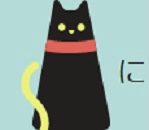Hello.
It’s now September.
I looked at next year’s calendar and notebook in a bookstore the other day.
I feel that the passage of time is fast.
I thought I had just refreshed my notebook,
Before I know it, it is a season where I have to prepare for my next move.
You buy a new notebook, calendar, and household account book
to coincide with the New Year.
Nyacom started a one-off lesson in making a household account book in Excel.
Unlike various course lessons, there is no follow-up for household accounting lessons.
You can use relatively simple functions to create a multifunctional household account book.
The only function you will use in this lesson is the SUMIFS function!
Each household account book has a countdown function that lets you know how much budget you have left.
In addition, this household account book will automatically summarize by expenditure item,
If you have been calculating by hand with a calculator until now you can save a lot of time.
The household account book you made can be customized with spending items.
The lesson takes about 90 minutes.
The fee is 3,000 yen.
Even those who are not very good at functions will be able to make a household account book.
We look forward to your participation.
Please apply from here.